
EVENTS
Trail running events designed to inspire gratitude, to motivate movement and collectively raise funds for charities, individuals and organizations in our community
MOVE4MOM
KALAMALKA PROVINCIAL PARK

Supporting The McMurtry-Baerg Cancer Centre
Vernon Jubilee Hospital Foundation
"In memory of Laura Jean Stankiewicz"
The main event will be held on Saturday, May 10, 2025, at the stunning Kalamalka Lake Provincial Park. This year, creating your own fundraising page is easier than ever, and we encourage you to honour someone in your life affected by cancer. Follow the steps below to become part of this incredible movement! The event can be participated either virtually or in person. In At Kalamalka Provincial Park, we’ll have 5km, 10km, and 21km loops with trail markings and aid stations available from 8:00 AM to 3:00 PM. You can join anytime during these hours, either solo or as a team. Upon arrival, check in at the registration tent, grab your event package, and hit the trails! Challenge family, friends and coworkers to pledge funds towards your fundraising goals in honour of the person in your life that has been affected by Cancer.
Step-by-Step Guide: How to Sign Up for the Event on Race Roster & Create Your Fundraising Page
Step 1: Visit the MOVE4MOM Event Page BELOW
-
Once on the event page, you’ll see an option to “Register” or “Sign Up” for the event.
Step 2: Choose Your Participation Type
-
Click the "Register" button to begin.
-
You will be asked to select your participation option (e.g., in-person or virtual) and your distance (e.g., 5km, 10km, or 21km).
-
Select the option that best suits you and your goals.
Step 3: Enter Your Personal Information
-
Fill in the necessary fields with your personal details—name, contact info, and any other required information.
-
Make sure your details are correct before moving forward.
Step 4: Create Your Fundraising Page
-
After entering your personal information, you’ll be asked if you’d like to create a fundraising page.
-
Select “Yes, I’d like to fundraise” and follow the prompts to set up your personal fundraising page.
-
Choose a page title, set your fundraising goal, and share why you are participating (you can honor a loved one, share your story, or just express why this cause matters to you).
-
Customize your page with a photo and any other details that you’d like to share with your donors.
Tip: Make your page personal—donors are more likely to contribute if they feel connected to your story.
Step 5: Review Your Registration
-
Double-check your registration details, including event choice, personal information, and fundraising page details.
-
Make any necessary changes before moving to the next step.
Step 6: Complete Payment
-
You’ll be asked to pay the registration fee for the event.
-
Enter your payment information and confirm your registration.
-
Once payment is processed, you’ll receive a confirmation email with your registration details and a link to your fundraising page.
Step 7: Share Your Fundraising Page
-
After completing registration, you can start sharing your fundraising page with family, friends, and colleagues to encourage donations.
-
Race Roster will provide you with a unique link to your page that you can post on social media, email, or text.
That’s it! You’re now officially signed up for the event and ready to start fundraising. You can log in anytime to track your progress, update your page, and share your journey leading up to the event.
Did you participate virtually? Log your distance here:
_edited.png)

.png)



.png)











